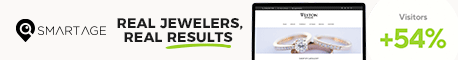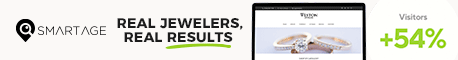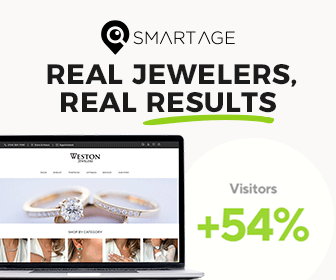Articles and News
CONTENT MANAGEMENT TOOLS AND SOFTWARE MAKE SOCIAL POSTING A SNAP | November 02, 2011 (0 comments)

The eighth installment of The Centurion's exclusive digital marketing series addresses tools and software that make content management and social media a breeze--with the click of a button, it's possible to keep up with posts on dozens of social media and other sites.
Las Vegas, NV—Still wondering how you're going to both run your store and find time to Tweet, Facebook, and StumbleUpon? Never fear, with just a few new tools, this potentially time-consuming chore becomes a breeze!
Once you have all your social networks set up, you’re ready to start managing the content coming and going to your social sites. A number of tools are available to help you monitor all your social media sites in one easy-to-read dashboard. Three popular ones are HootSuite, TweetDeck, and Seesmic.
All three are social network monitoring and management tools. With these services you can easily break the feeds from your social networks into columns, providing an easy-to-read dashboard. Having tried all three services, I recommend HootSuite the most, primarily due to its easy posting feature. The screenshot below shows a section of the screen illustrating how it breaks content into columns you can run on your screen to monitor various social media sites.
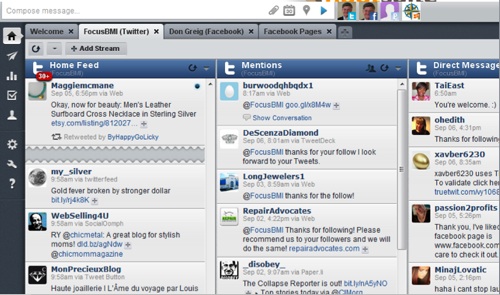
HootSuite breaks down various segments of your social media into columns for easy tracking. Tabs at the top of the page will bring up each different account; here, it's Focus BMI's Twitter feed. Above the "welcome" tab is the "compose message" window to send your posts to your various networks.
At the top left corner (above the "welcome" tab) is a ‘compose message’ window where you can enter a new message to send to your various networks. You can then attach an item, image, video, and so on, and/or add a location to your post to geo-tag the posting.
To the right is a listing of all of the various services you have set up to post. In this case, we have our Twitter account, our individual Facebook profile, our Ping.fm account (discussed below), and our business Facebook Page. To post to any or all of these outlets, simply enter your message, click on the services to which you want it posted, and hit send.
However, quite often you will want to set up all of your postings in advance, like, say, preparing a week’s or month’s worth of posts on Saturday morning while sipping coffee. HootSuite allows you to do this. By clicking the little calendar icon in the ‘compose message’ bar, you can schedule postings for later. Also, by upgrading to HootSuite Pro, you can bulk upload your postings so that you can set up all your postings in one simple upload.
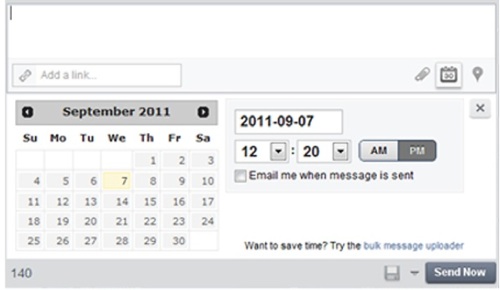
Click on the calendar icon in the "compose message" bar and you will see this window, which allows you to schedule posts for different times.
Content Distribution. You have a website with good content and you are actively managing that content. Now you need to get the content distributed to the people you most want to see it. There are several content distribution tools that you can use. One of these tools pulls your RSS feed and then distributes the information to multiple social networking sites automatically, while others require one quick step to distribute the information.
Depending on how complex you want to get, there are four main tools that I recommend: Again, HootSuite is one, along with Ping.fm, HelloTxt, and Posterous.
HootSuite, as mentioned earlier, is a content management tool that allows you to actively manage the content from various social network sites. It can also distribute information to a few of your main social media sites, including Ping.fm. Ping.fm is a content distribution tool that takes the information that is fed from HootSuite and distributes it to about 20 social network sites. HelloTxt and Posterous are similar services that require a manual post to distribute to subsequent sites (easily posted via ‘AddThis’ – discussed below). These services spread your content to over 50 social media sites automatically, providing Google and the other search engines with more content to index, ultimately resulting in more opportunities for potential customers to find you.
The main tool that I recommend here is Ping.fm. Ping is a content distribution service that is fed from your HootSuite account and disseminates it to your social media sites. It can post to over 20 social media sites automatically, so if you don’t have accounts set up with these social media sites, I highly recommend it. This is part of the ‘Google fodder’ distribution process.
Think about the power of this distribution service in generating content pages that link to your site. If you were to post one new item a day to your blog (it could be something as simple as an interesting tidbit from the local paper or jewelry industry trade site, an engaging video, or general information about your store), you would create 20 pages of content per month.
If you took the time to repost this to Facebook and Twitter, you would have 60 pages. By setting up 20 accounts and integrating with Ping.fm, you would be creating 400+ pages of content per month with the same time and energy. And with the other tools you could create thousands of pages per month.
AddThis is a great browser plug-in that you can get to easily share information to your social networking sites. Simply install the browser plug-in and then right click to get the AddThis option. Click on the serivce to which you want to post and you instantly get to distribute your information to that social networking site or distribution service.
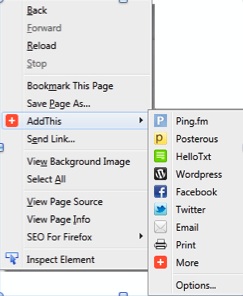
AddThis makes it easy to share information to social networking sites. Install the browser plug-in (left image) and when you scroll down and right click, you'll get the AddThis option. Then click on the service you want and you can instantly post.
By using these free tools you can easily start to create thousands of pages of content—all of them with links back to your main company website.
Posting Frequency. Now that you have all this posting power, it's important to keep yourself from going overboard. One of the most common errors people make is posting too often. Put yourself in your customers' shoes and think about how often you would want to see something from a store's page. If your Facebook wall or Twitter feed were being bombarded by posts from a local retailer, chances are you would either "unlike" their page or hide their feed--both of which are counterproductive to why you as a jeweler are using social media. You want ot be sure that you aren't posting too often on the various sites, but it's important to realize that what's "enough" on one site can be "too much" on another.
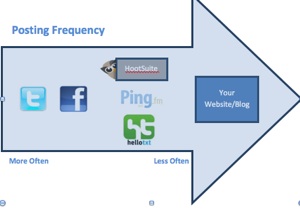
Twitter is a micro-blogging tool, so people on Twitter are accustomed to seeing multiple tweets from someone during the day, and even during the hour. Twitter makes it really easy to retweet something that someone else has already posted, so don’t be afraid to retweet things on a fairly regular basis (again, remember that it must be something of interest). I typically like to retweet interesting business/life quotes and/or items that I find interesting, figuring that others will find them interesting, too. Then, sprinkle in the business-related posts occasionally.
Facebook posting, on the other hand, should occur a little less often, as this is more of an ‘engagement’ site where you are trying to keep readers watching what you say. Since Facebook started as—and is still used primarily as--a personal networking tool, you don’t want to inundate your followers with posts. I would suggest maybe once or twice a day, depending on what you are posting. Again, keep it mostly informative and interesting, then occasionally intersperse the business items.
For the most part we are using Ping.fm and HelloTxt to provide ‘Google fodder,’ so it doesn’t matter how often we send information to those sites. I would suggest that anything you post to any other site also gets posted to Ping.fm and HelloTxt – as long as it has some business relevance to your business.
Happy posting!
Jeffrey W. Arnold is a business consultant for Focus Business Management Institute an industry leader in retail jewelry consulting. Arnold has helped increase the profitability of numerous companies, ranging from start-ups to multi-billion-dollar entities. He now conducts social media and Internet marketing seminars for retail jewelers and leads the marketing initiatives for Focus. For more information on Focus and how they help increase profitability for independent jewelers, visit www.FocusBMI.com