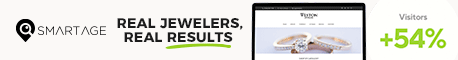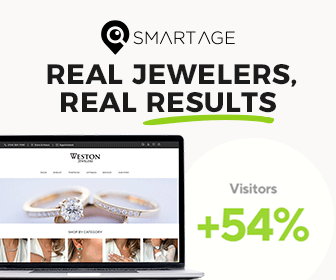Articles and News
Six Easy Tips For Boosting Customer Engagement on Facebook | October 28, 2015 (0 comments)

Overall, think of this task and having as a conversation with your customers. Make it easy for them to respond – don’t ask for a long reply, just a short simple one. The easier you make it for them to respond, the more they will engage.Merrick, NY--You’d think talking to prestige jewelers about ‘getting engagement’ to would have something to do with selling more diamonds rings. Not so when it comes to Facebook! But getting more engagement on social media will help lead to more couples getting engaged with a ring from your store.
Getting people engaged is defined by how many people like, comment and share your page posts. (More details here.)
Facebook shows you statistics about this category on the weekly report it sends out to the administrator(s) of your page. It actually covers five categories: Page Visits, Weekly Total Reach, People Engaged, Message Response Rate and Total Page Likes.
Let’s talk about building engagement: getting people interested in your posts and actually responding to them.
Why is this good? Because for one, Facebook rewards this behavior. The more engagement you get, the more Facebook will put your posts on your fans’ timelines. And two, you are actually holding a virtual conversation with your fans, a reward in itself. You are communicating, instead of just putting information about there.
Here are a few ways to increase your engagement. There are many. Try several and figure out what works for your audience.
- Ask for an opinion. A question or photo asking for a ‘yes’ or ‘no’ works well, or a ‘thumbs up’ or ‘thumbs down.’ Simple and easy to reply to.
- Take a poll – see if your audience likes Jewelry Piece A better than Jewelry Piece B. They can easily vote in the comments.
- Run a Facebook promotion where someone can win.
- Use great photos to increase your engagement – ask your suppliers. They have them and will share. It’s hard not to like a beautiful jewelry photo. You’re more likely to get a click through if the person likes the photo. And more shares, too.
- Share real people (when you have permission). Show that recently engaged couple in your store. Show the female self-purchaser wearing a new bracelet. You get the idea.
- Create image galleries. Let someone see a few pieces then click through to the album featuring similar items.
Now, take a minute and think about the last posts you actually replied or responded to. What made you actually engage? How can you apply that to your store’s posts to get a similar response?
Don’t forget, if you see a spike in likes or comments, pay attention! Figure out why and how to replicate it. Was it a kitten wearing a diamond necklace? A favorite pick of the week from a staffer? A #TBT (Throw Back Thursday) post of your store when it began? Whatever it was, let it lead the way for more and watch your engagement increase.

A sample of Facebook metrics.
Overall, think of this task and having as a conversation with your customers. Make it easy for them to respond – don’t ask for a long reply, just a short simple one. The easier you make it for them to respond, the more they will engage.