Jewelry ECOMM Tech
4 Quick Ways to Speed Up Your Jewelry Store’s WordPress Sites April 20, 2021 (0 comments)
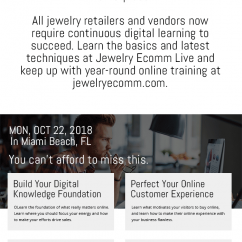
Consumers are impatient, and they won’t wait excessively long for your site to load before clicking off of it. I wrote a post on Cloudflare a few months ago, but there’s a lot more that you can do to speed up your site on WordPress.
Every CMS is different, so if you’re running Shopify or something else, you’ll want to skip this article.
Before we begin, run your site through a website speed test to have a benchmark to compare against after you’re done with your optimization. Once your test is done, you can integrate the following tips and test again.
1. Reduce Your Image Sizes
High-quality images sell jewelry, but these same images can cause your site speed to slow. You need to compress your images as much as possible without degrading the image quality too much.
A few of the plugins that you can use to optimize images are:
You can run your images through programs or sites designed to optimize your images, but plugins are your best bet. When you use plugins, they’ll take care of the compression for you.
2. Install a Caching Plugin
WordPress has a lot of caching plugins that will help speed up your site. These plugins will create temporary caches for pages and may reduce database queries, too. You’ll want to follow a guide when setting up your respective cache to make sure that your site functions correctly afterwards.
A few caching plugins to consider are:
WP Rocket is a paid option, but it’s easier to setup and you’ll be able to rely on a very responsible customer service team.
3. Consider Using a CDN
A content delivery network (CDN) helps take the load off of your website’s server by hosting a lot of your files on another server. The network will have servers across the world to speed up download times, too.
Some of the caching plugins above have CDN functionality built-in to make the setup process faster.
A few of the leading CDN providers are:
4. Enable GZIP
GZIP file compression automatically reduces a file’s size to make it faster for visitors to download when your site is loading. Google claims that the size of data transferred can be reduced by 90% when GZIP is enabled.
You can enable this form of compression manually, but there are a lot of plugins that can enable compression for you.
- Look through your caching plugin’s settings to see if there are options to enable GZIP – there should be, or
- Install PageSpeed Ninja
Manual methods include editing your site’s .htaccess file. You can follow these instructions to manually enable GZIP if you don’t want to use a plugin.
Walmart, one of the world’s largest retailers, found that their conversion rates increased 2% for every one second improvement in their site’s load time. You’re losing revenue if your site’s slow, so use the tips above to help boost your site’s speed today.


