Jewelry ECOMM Tech
A Dummies Guide to Jewelry Image Sizing Terminology January 15, 2020 (0 comments)
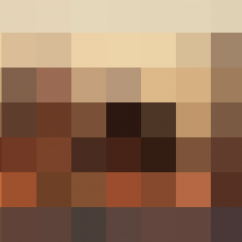 If you’re a jeweler who doesn’t have extensive experience in photography and photo editing, jewelry image sizing is probably one of the most confusing things you may encounter during and after your photoshoot. Hence, in this post, we’re going to explain the basics of image sizing so you can finally say adieu to blurry jewelry images.
If you’re a jeweler who doesn’t have extensive experience in photography and photo editing, jewelry image sizing is probably one of the most confusing things you may encounter during and after your photoshoot. Hence, in this post, we’re going to explain the basics of image sizing so you can finally say adieu to blurry jewelry images.
Jewelry Image Sizing: Specialized Terms You Need to Know
If you’re confused about image resolution and its equally confusing terms, here’s a break down for you to help you understand better how image sizing works and the elements that determine its quality or the lack thereof.1. Pixel
Pixel or ‘picture element’ is the smallest unit of information that comprises an image. Every digital image is made up of pixels that you can see if you zoom in. They are represented by rows and rows of tiny grids similar to the photo below. In the photo above, we have magnified many times over a Tiffany & Co. jewelry piece to allow us to see its individual components in pixels. As it shows, the right-side pixelated image resembles the actual ring image. The more pixels that image would have, the more it would closely resemble the original left-side image.
When an image becomes pixelated, it means the quality of the image is degraded and the viewers can now see the individual pixels that made up the image and its jagged corners.
In the photo above, we have magnified many times over a Tiffany & Co. jewelry piece to allow us to see its individual components in pixels. As it shows, the right-side pixelated image resembles the actual ring image. The more pixels that image would have, the more it would closely resemble the original left-side image.
When an image becomes pixelated, it means the quality of the image is degraded and the viewers can now see the individual pixels that made up the image and its jagged corners.
2. Pixels per inch (PPI)
PPI should not be confused with dots per inch (DPI) although both are used quite often interchangeably. However, the subtle difference is found upon the type of images we’re talking about. Digital images are composed of tiny dots called pixels and the total number of dots in an image is termed as PPI. As you will learn below, the more pixels there are in an image, the more detailed it will be. Meanwhile, DPI is a printing term used to express the number of dots of ink when printing an image.3. Resolution
Resolution refers to the number of details your image holds. It is the number of pixels in an image and is commonly expressed by the number of pixels in the width and height of an image. If your camera takes a photo at 1200 by 600, that means that it captures a rectangular image that is 1200 pixels wide by 600 pixels tall. Take note that the resolution determines the clarity of your image. A high resolution means more pixel information; thereby, making your images crisp, clear, and detailed; however, the higher the resolution the larger the file size, which can slow down your website’s loading time so you have to be ready to compromise between file size and image quality. Most web images are displayed at 72 pixels per inch (PPI) and maintain a good enough quality. Below is a comparison chart of a blue tourmaline ring shot using a DSLR camera and a smartphone. As expected, the DSLR produces a better, crisper result on the 3x zoom, however, there are very minuscule differences at the normal and 2x zoom. Therefore it is up to you to decide whether to use a digital camera or smartphone to shoot your jewelry images. 4. File size
4. File size
File size should not be confused with the physical size of your image. It refers to the data it contains and is measured in bits and bytes. As mentioned above, the larger your image file size, the longer it would take to load.
Remember that most of your target audience may not have the luxury of time while others may have shorter-than-usual-attention-span. In fact, brands like you would only have eight seconds to attract your target audience, so you have to consider this when assessing the optimal file size for your website.
5. File Type
While there are many different file types available on the internet, only a handful of them matters. You’ve probably seen or heard about .jpg, .gif, .png, .tif, and raw image files among others – each serving different purposes, functions, advantages, and disadvantages.


