Making the Most of Must-Have Looks: The Google Local Inventory Ad
January 19, 2018 (0 comments)
There are fashion jewelry buyers who live in the moment. When a trend is being born – whether that means a hot celebrity wearing a new designer’s styles on the red carpet or a new collection being stealth-dropped by a fashion icon – these folks know and they want the look for themselves, immediately, if not even sooner. Google has recently debuted a new ad feature that will make it easier to capture this type of customer’s attention and business, if you’re willing to do the work required.
Understanding Product Listing Ads Google has included images in product search listings for a while now. This is particularly helpful for customers who know what they want on a general basis, but don’t have specific designer names or product information.
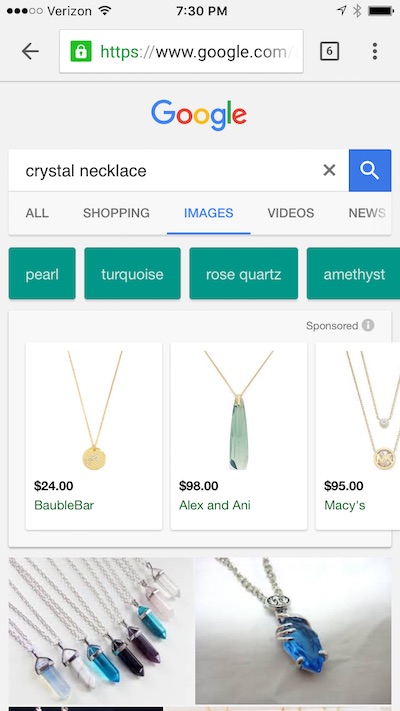
This type of search result lets customers know what’s available and where they can find those items for sale. Because users can refine their search visually, they can often discover the exact designer name or jewelry brand information they were searching for. This then leads to the next step – discovering where they can purchase the item they desire locally.
Introducing Google Local Inventory Ads If your store has been advertising using Google’s Knowledge Panel or Google Maps, you now have access to Google Local Inventory Ads. These ads are displayed based on the searcher’s current geographical location, so if they’re in LA, they’ll see results from LA jewelry stores; in London, they’ll see ads for London stores. Local Inventory ads allow customers to shop your inventory instantly from their phones simply by clicking a link. (See the Macy's ad at top of page).
What Happens When Customers Click The Link Clicking the “Search items at this store” link brings customers to a page Google controls. This is a landing page that includes a Google map with your store location highlighted, as well as pictures of your inventory. You can categorize your inventory as it makes sense for you, such as separating by item type or designer. Using this type of ad to promote trending looks makes it easy to satisfy customers who are searching for instant gratification, as their number one question is “Where can I get this right now?”
Three Purchasing Options Available Google Local Inventory ads can be set up to let customers know items are available in store only, or can be purchased online for in-store pickup, or can be purchased online. Online purchases are facilitated through Google’s marketplace, using the Buy Button.

Retailer have the option to set the budget for Local Inventory Ads on an average daily basis; they recommend experimenting in the $10-$50 range until you find a level that makes sense for your business. It’s important to know that you can alter this budget very easily. When you know you have a high-demand item available, it’s a wise move to increase your advertising budget and benefit from that look’s buzz. After the moment has peaked, you can scale the budget back down.
Be Ready for a Visit from Google Google is very serious about the accuracy and integrity of Local Inventory Ads. Before a retailer is allowed access to this tool, Google sends a representative to verify that your store does in fact exists as a brick and mortar location. Additionally, there is a check to ensure the items you’ve listed as being available exist in your inventory. So if you’re thinking about just uploading your entire vendor inventor think again! The terms and conditions of Local Inventory Ads specify that retailers are responsible for ensuring that items advertised are actually available – luckily, an easy to navigate back-end makes keeping this information accurate relatively simple.
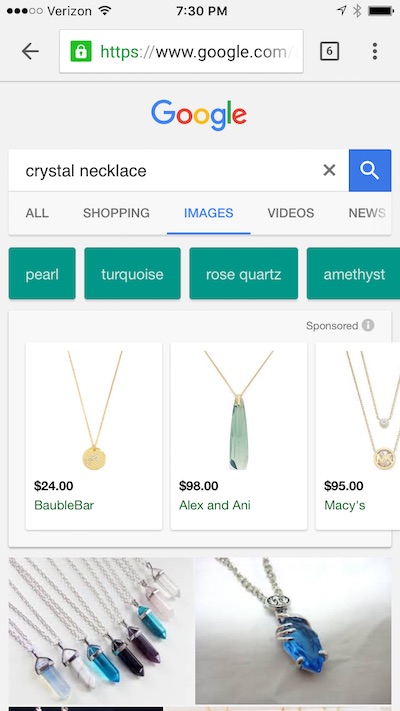 This type of search result lets customers know what’s available and where they can find those items for sale. Because users can refine their search visually, they can often discover the exact designer name or jewelry brand information they were searching for. This then leads to the next step – discovering where they can purchase the item they desire locally.
Introducing Google Local Inventory Ads If your store has been advertising using Google’s Knowledge Panel or Google Maps, you now have access to Google Local Inventory Ads. These ads are displayed based on the searcher’s current geographical location, so if they’re in LA, they’ll see results from LA jewelry stores; in London, they’ll see ads for London stores. Local Inventory ads allow customers to shop your inventory instantly from their phones simply by clicking a link. (See the Macy's ad at top of page).
What Happens When Customers Click The Link Clicking the “Search items at this store” link brings customers to a page Google controls. This is a landing page that includes a Google map with your store location highlighted, as well as pictures of your inventory. You can categorize your inventory as it makes sense for you, such as separating by item type or designer. Using this type of ad to promote trending looks makes it easy to satisfy customers who are searching for instant gratification, as their number one question is “Where can I get this right now?”
Three Purchasing Options Available Google Local Inventory ads can be set up to let customers know items are available in store only, or can be purchased online for in-store pickup, or can be purchased online. Online purchases are facilitated through Google’s marketplace, using the Buy Button.
This type of search result lets customers know what’s available and where they can find those items for sale. Because users can refine their search visually, they can often discover the exact designer name or jewelry brand information they were searching for. This then leads to the next step – discovering where they can purchase the item they desire locally.
Introducing Google Local Inventory Ads If your store has been advertising using Google’s Knowledge Panel or Google Maps, you now have access to Google Local Inventory Ads. These ads are displayed based on the searcher’s current geographical location, so if they’re in LA, they’ll see results from LA jewelry stores; in London, they’ll see ads for London stores. Local Inventory ads allow customers to shop your inventory instantly from their phones simply by clicking a link. (See the Macy's ad at top of page).
What Happens When Customers Click The Link Clicking the “Search items at this store” link brings customers to a page Google controls. This is a landing page that includes a Google map with your store location highlighted, as well as pictures of your inventory. You can categorize your inventory as it makes sense for you, such as separating by item type or designer. Using this type of ad to promote trending looks makes it easy to satisfy customers who are searching for instant gratification, as their number one question is “Where can I get this right now?”
Three Purchasing Options Available Google Local Inventory ads can be set up to let customers know items are available in store only, or can be purchased online for in-store pickup, or can be purchased online. Online purchases are facilitated through Google’s marketplace, using the Buy Button.
 Retailer have the option to set the budget for Local Inventory Ads on an average daily basis; they recommend experimenting in the $10-$50 range until you find a level that makes sense for your business. It’s important to know that you can alter this budget very easily. When you know you have a high-demand item available, it’s a wise move to increase your advertising budget and benefit from that look’s buzz. After the moment has peaked, you can scale the budget back down.
Be Ready for a Visit from Google Google is very serious about the accuracy and integrity of Local Inventory Ads. Before a retailer is allowed access to this tool, Google sends a representative to verify that your store does in fact exists as a brick and mortar location. Additionally, there is a check to ensure the items you’ve listed as being available exist in your inventory. So if you’re thinking about just uploading your entire vendor inventor think again! The terms and conditions of Local Inventory Ads specify that retailers are responsible for ensuring that items advertised are actually available – luckily, an easy to navigate back-end makes keeping this information accurate relatively simple.
Retailer have the option to set the budget for Local Inventory Ads on an average daily basis; they recommend experimenting in the $10-$50 range until you find a level that makes sense for your business. It’s important to know that you can alter this budget very easily. When you know you have a high-demand item available, it’s a wise move to increase your advertising budget and benefit from that look’s buzz. After the moment has peaked, you can scale the budget back down.
Be Ready for a Visit from Google Google is very serious about the accuracy and integrity of Local Inventory Ads. Before a retailer is allowed access to this tool, Google sends a representative to verify that your store does in fact exists as a brick and mortar location. Additionally, there is a check to ensure the items you’ve listed as being available exist in your inventory. So if you’re thinking about just uploading your entire vendor inventor think again! The terms and conditions of Local Inventory Ads specify that retailers are responsible for ensuring that items advertised are actually available – luckily, an easy to navigate back-end makes keeping this information accurate relatively simple.


