Jewelry ECOMM Tech
Mastering the Basics of Google Analytics | July 21, 2024 (0 comments)
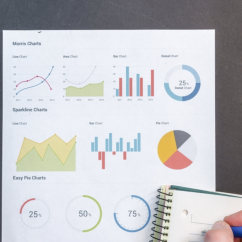
Google Analytics is an essential tool for anyone looking to understand their website's performance. Whether you're a business owner, marketer, or simply curious about how visitors interact with your site, Google Analytics provides valuable insights. In this article, we'll guide you through the basics of Google Analytics, helping you grasp key concepts and make the most of this powerful tool.
Why Google Analytics Matters
Understanding Google Analytics is crucial for measuring your website's SEO performance and user behavior. By analyzing data, you can make informed decisions to improve your site's content, design, and functionality. This ultimately leads to better user experiences and higher conversion rates.
Enhancing User Experience
Google Analytics helps you identify how users interact with your site. By understanding the user journey, you can make adjustments to improve site navigation and content flow. Enhanced user experience leads to longer visit durations and lower bounce rates.
Boosting Conversion Rates
Through detailed analytics, you can pinpoint areas where visitors drop off. This allows you to optimize those parts of your site, potentially increasing conversion rates. For example, if a significant number of users abandon their shopping cart, you can investigate and address possible causes.
Informed Decision Making
Google Analytics provides data that is critical for strategic planning. By understanding which pages are most popular and which sources drive the most traffic, you can allocate resources more effectively. Informed decisions based on data lead to better marketing and operational outcomes.
Setting Up Google Analytics
Before diving into the data, you need to set up Google Analytics on your website. Here's a step-by-step guide to get you started:
Sign Up for Google Analytics: If you don't already have a Google account, create one. Then, go to the Google Analytics website and sign up.
Set Up a Property: A property represents your website or app. Follow the prompts to add your site's details.
Install the Tracking Code: Google Analytics will provide a tracking code. Copy this code and paste it into the section of your website's HTML.
Verify Installation: Use the Real-Time report to check if data is being collected. If you see active users, the installation was successful.
Signing Up for Google Analytics
Creating a Google account is your first step towards utilizing Google Analytics. Once you have a Google account, navigate to the Google Analytics website and sign up. This process is straightforward and involves providing some basic information about yourself and your website.
Setting Up a Property
A property in Google Analytics refers to your website or app. Setting up a property involves entering details such as your website name, URL, and industry category. This helps Google Analytics categorize and analyze your site more effectively.
Installing the Tracking Code
After setting up your property, Google Analytics will generate a tracking code. This code needs to be added to every page of your website. Typically, you place this code in the section of your HTML to ensure it loads on every page.
Verifying the Installation
Once the tracking code is installed, use the Real-Time report to verify data collection. If data appears in real-time, your installation was successful. This step is crucial to ensure that all subsequent data collection is accurate and reliable.
Navigating the Google Analytics Interface
The Google Analytics interface might seem overwhelming at first, but it's organized into several key sections:
Home
The Home section provides an overview of your website's performance, including user metrics, real-time data, and recent trends. It's a great place to get a quick snapshot of your site's activity.
Real-Time
The Real-Time section shows live data about your website's visitors. This includes the number of active users, their locations, and the pages they are currently viewing. It's useful for monitoring immediate traffic spikes or the impact of new content.
Audience
The Audience section offers detailed information about your visitors. Here, you can learn about their demographics, interests, behavior, and technology preferences. These insights help you understand who your audience is and how they interact with your site.
Acquisition
The Acquisition section reveals how visitors find your site. It shows the performance of different traffic sources, such as organic search, social media, and paid advertising.
Behavior
The Behavior section focuses on how visitors interact with your site. It includes data on page views, bounce rates, and user flow.
Conversions
The Conversions section tracks your site's goals and e-commerce performance. Setting up goals in Google Analytics allows you to measure specific actions, such as form submissions or purchases.
Audience Reports
The Audience section offers detailed information about your visitors. Here, you can learn about their demographics, interests, behavior, and technology preferences. These insights help you understand who your audience is and how they interact with your site.
Demographics
The Demographics report breaks down your audience by age and gender. This information is valuable for tailoring your content and marketing strategies to better suit your target audience.
Age and Gender Insights
Knowing the age and gender of your audience helps in creating targeted content. For instance, if a significant portion of your audience is aged 18-24, you might focus on more trendy and youthful content. Gender insights can also guide your product offerings and marketing messages.
Tailoring Content
Demographic insights allow you to personalize content. If your audience is predominantly male, you can tailor product recommendations and advertisements accordingly. Personalization leads to higher engagement and better user experience.
Marketing Strategies
Demographic data is invaluable for refining marketing strategies. Understanding the age and gender composition of your audience helps in crafting more effective ad campaigns. This ensures that your marketing budget is spent efficiently.
Interests
The Interests report categorizes your visitors based on their online behavior and interests. By understanding what your audience cares about, you can create more engaging content and advertising campaigns.
Categorizing Interests
Google Analytics categorizes interests into three groups: Affinity Categories, In-Market Segments, and Other Categories. Affinity Categories indicate broad interests, while In-Market Segments show purchase intent. Other Categories provide additional behavioral insights.
Content Creation
Interest data guides content creation. By knowing what your audience is interested in, you can produce content that resonates with them. This leads to higher engagement and more time spent on your site.
Advertising Campaigns
Interest insights help in crafting targeted advertising campaigns. For example, if your audience shows an interest in travel, you can create travel-related ads. Targeted campaigns are more likely to convert, providing a better return on investment.
Technology Preferences
Understanding the technology preferences of your audience is crucial. This report shows the devices, operating systems, and browsers used by your visitors. Optimizing your site for the most popular devices and platforms ensures a seamless user experience.
Device Usage
Knowing which devices your audience uses allows you to optimize your site accordingly. If a large portion of your visitors use mobile devices, ensuring your site is mobile-friendly is essential. A responsive design enhances user experience and reduces bounce rates.
Browser Compatibility
Different browsers can display your site differently. Understanding which browsers are most popular among your audience helps in ensuring compatibility. This prevents issues like broken layouts and non-functional elements.
Operating Systems
The operating systems report shows whether your audience is using Windows, macOS, Android, or iOS. This information is useful for troubleshooting technical issues and ensuring software compatibility. Optimizing for popular operating systems can lead to a better user experience.
Acquisition Reports
The Acquisition section reveals how visitors find your site. It shows the performance of different traffic sources, such as organic search, social media, and paid advertising.
Channels
The Channels report breaks down your traffic by source/medium. This helps you identify which channels are driving the most traffic and conversions.
Organic Search
Organic search refers to visitors who find your site via search engines. Analyzing this channel helps you understand your SEO performance. Improving your site's SEO can lead to increased organic traffic.
Social Media
The social media channel shows traffic from various social platforms. Understanding which platforms drive the most traffic helps in focusing your social media efforts. Engaging with users on these platforms can boost your site's visibility.
Paid Advertising
Paid advertising includes traffic from paid search, display ads, and other paid campaigns. Analyzing this channel helps in assessing the ROI of your ad spend. Optimizing paid campaigns can lead to better conversions and lower costs.
Campaigns
The Campaigns report provides insights into the effectiveness of your marketing campaigns. By tracking specific campaigns, you can measure their ROI and optimize future efforts.
Campaign Tracking
Campaign tracking involves adding UTM parameters to your URLs. These parameters help in identifying which campaigns are driving traffic. Tracking campaigns allows for precise measurement of marketing efforts.
ROI Measurement
Understanding the ROI of your campaigns is crucial. By comparing the cost of a campaign to the revenue it generates, you can assess its effectiveness. This helps in allocating your marketing budget more efficiently.
Future Optimization
Insights from campaign performance guide future efforts. By understanding what works and what doesn't, you can optimize your strategies. Continuous improvement leads to better results over time.
Referrals
The Referrals report shows traffic from other websites. Understanding which sites are sending traffic your way can help in building partnerships and improving SEO.
Partner Websites
Identifying partner websites that send traffic can open up new collaboration opportunities. Building relationships with these sites can lead to more referral traffic. Partnerships can also enhance your site's credibility.
Backlink Analysis
Referral traffic often comes from backlinks. Analyzing these links helps in understanding your site's link profile. High-quality backlinks improve your site's SEO and drive more organic traffic.
Content Sharing
Referral traffic can also come from content shared on other sites. Understanding which content is shared helps in creating similar, high-performing content. This can lead to increased visibility and traffic.
Behavior Reports
The Behavior section focuses on how visitors interact with your site. It includes data on page views, bounce rates, and user flow.
Site Content
The Site Content report shows the performance of individual pages. You can see which pages are most popular, how long visitors stay on them, and where they go next. This information is crucial for optimizing your content strategy.
Page Performance
Understanding which pages perform well helps in identifying what your audience likes. High-performing pages can serve as models for future content. This leads to a more engaging and effective content strategy.
Time on Page
Time on page indicates how long visitors stay on a particular page. Longer durations suggest that the content is engaging. Analyzing this metric helps in understanding what keeps your audience interested.
Navigation Paths
Understanding where visitors go next helps in optimizing navigation. If a significant number of users leave from a particular page, it may need improvement. Streamlining navigation enhances user experience and keeps visitors on your site longer.
Behavior Flow
The Behavior Flow report visualizes the paths users take through your site. It helps identify common navigation patterns and potential drop-off points. Use this data to improve user experience and guide visitors towards conversion goals.
User Journey
Visualizing the user journey helps in understanding how visitors move through your site. This can reveal common paths and popular content. Understanding user journeys aids in optimizing site structure and content flow.
Drop-Off Points
Identifying drop-off points helps in understanding where users lose interest. This information is crucial for improving those areas of your site. Reducing drop-offs leads to higher engagement and conversions.
Conversion Paths
Behavior Flow can also reveal paths that lead to conversions. Understanding these paths helps in optimizing them further. Streamlining conversion paths leads to higher conversion rates.
Site Speed
Site speed is a crucial factor in user experience. The Site Speed report shows how quickly your pages load. Faster loading times lead to better user experience and higher search engine rankings.
Page Load Time
Understanding page load times helps in identifying slow pages. Slow pages can frustrate users and lead to higher bounce rates. Optimizing page speed enhances user experience and keeps visitors engaged.
Speed Suggestions
Google Analytics provides speed suggestions for improving page load times. Implementing these suggestions can lead to significant improvements in site performance. Faster sites provide a better user experience
About The Author:
Mike Hauben is the Creative Director and Marketing Director for the Centurion Jewelry Show. He has over fifteen years experience and holds a number of digital certifications (Google, Yoast, Hubspot, and more). Mike has gained recognition among the jewelry industry in recent years as a popular keynote speaker, author, and trusted expert. He’s spoke at conferences like Centurion and JCK at the Javits Center.
He’s received an Award Of Excellence from MMA Business Magazine and is a black belt in Brazilian Jiu Jitsu. He lives with his family in Atlantic Beach, NY.
Learn more: haubenmedia.com


