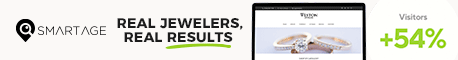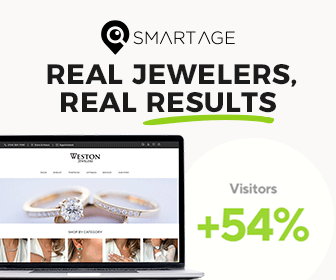Articles and News
Five Minutes To Better Social Media Results: “Boost” Your Facebook Posts For More Reach | December 04, 2013 (0 comments)

Merrick, NY—In this week's Five Minutes to Better Social Media, The Centurion consulted Howard Cohen of The Jeweler Blog, a company that provides blog posting and social media postings for jewelers. Cohen had a quick reply: "boosting posts on Facebook."
"With five minutes, I would post to my business Facebook page a compelling photo that represents a product, service or special event at my store," said Cohen. "And then 'boost' the post for $10 to $30, to broaden my reach, not only to my Facebook 'likes,' but also to a group of their friends. A jeweler with as few as 150 'likes' still may have a potential reach of 50,000."
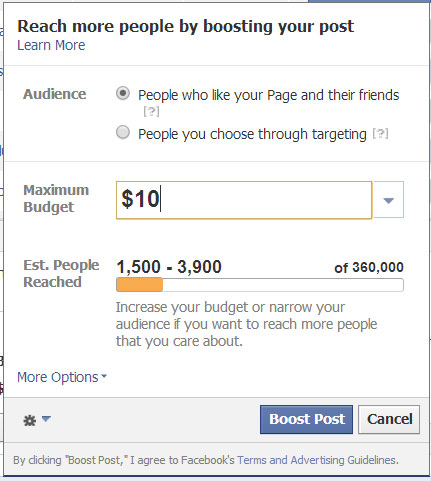
"Facebook is giving away very few views for free these days. Although many jewelers are disgruntled that only 5 or 10% of their 'likes' are getting to see their regular posts, the flip side is that the 'boosted' posts are still extremely economical," said Cohen. "The jeweler with 150 'likes' can spend $10 and gain exposure to 1,000 to 2,700 new viewers. For $30, that exposure can expand to 8,000."
Note: numbers may vary depending on market area. Facebook will calculate your numbers when you put in your budget amount. So what's a good post to boost?
"A compelling photo and offer should easily generate a handful of sales or inquiries, and that easily justifies the effort and the cost," Cohen concluded.
Facebook also offers an option to boost a previous post. If you've had a recent post that garnered more reach than others, it's then a good post to boost since it has proven its likability already. Give it a bit more reach with a boost (paid reach), and watch your numbers soar.

Cohen adds one more thought: "Be sure to go light on the amount of text on the image. Facebook will reject it as a Boosted post if more than 20% of the area is covered with text." Useful information, especially as Facebook will decline to Boost the post but they won't cite a specific reason, leaving you to wonder why. Ensuring your text to image ratio will cut down on that issue.
You can reach the option to "boost" a post in one of two ways:
- from the admin panel as shown above, or
- when you actually post, as shown below. The boost option is left of the blue "post" button:
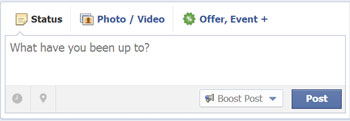
Giving selected posts a boost is a great way to get your message to your target audience, especially during holiday time!
Top image: Tabsite.com