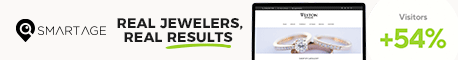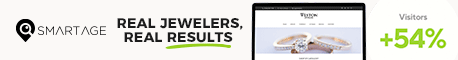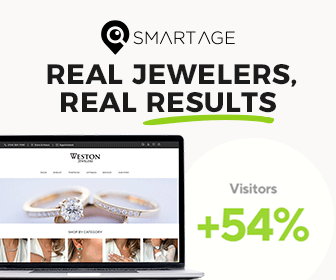Articles and News
“BLOG” IS NOT A FOUR-LETTER WORD | September 15, 2011 (1 comment)

The fifth installment of The Centurion's exclusive digital marketing series addresses the technical aspects of using widely available blog tools.
Blogging. It’s a term that makes some people shudder. “Blogging means I have to be an author.” “Blogging means that I have to write long articles on deep subjects.” “Blogging means I have to monitor my computer and my blog non-stop, disrupting the rest of my life.”
All of these notions are incorrect. Blogging does require some investment of time to keep content fresh—I won’t pretend it doesn’t—but not as much as many people think. And it can be a very effective and inexpensive method of marketing and creating buzz for your business and positioning yourself as the expert “go-to” source for jewelry.
But if the thought of writing anything beyond a grocery list makes you sweat, see if there’s a staff member who enjoys it and would like additional responsibility to grow his or her career. If you’re going to blog, it's important to post fresh content regularly--at least weekly--if not more. Posts don’t have to be lengthy; even two hundred words are sufficient. But they do need to be relevant and engaging.
For the purposes I am going to outline, blogging simply means that you post content to a platform. I use the blogging service WordPress, and will focus my examples on it, but there are other services that are quite similar, such as Blogger, TypePad, Moveable Type, and LiveJournal.
Jewelers actually can set up their whole website as a WordPress blog, which is something I recommend considering when you need to update or revamp your site. But until you do need to re-do your website, at least have a blog set up as an additional page of your site so you can work on the content distribution, which we’ll discuss in a future article.
WordPress is free open source software that is extremely easy to use and has thousands of “plug-ins” (add-ons) that you can easily use to help increase functionality. If you can think of something you wish your WordPress blog could do, someone else probably has thought of it already and created a plug-in to do it.
WordPress is a CMS (content management system). It allows you to easily add content to your website without having to write code. It’s as simple as using a word processing system, but also allows you to give different staff members various levels of access. So you could let your staff write posts but retain final editing and posting power. It also has a very robust library of plug-ins to help you automate many of your administrative functions.
Here are a few key terms to know when working with a blog:
- Page - A page functions as a typical website page. Content is static until you edit it. It does not have constant changes.
- Post - A post is an update/posting that you write and that will appear on your blog page. Most of the updates that you put on your site are posts. These also are the items that will feed out to your social networking sites.
- Plug-ins – A plug-in is a small piece of code that has been developed to help you with the back-end functionality of your website. These are the powerful features that let you automate many of the processes that run your website. They’re also what can make your website look extremely deluxe without a lot of hard work on your part.
- Theme – A theme is a pre-designed template that provides a look and feel for your website. With a simple click of the mouse you can change the entire look and feel of your site.
- Widgets - Widgets are drag-and-drop features that you can add to certain areas (called the ‘widgetized’ areas) of your website.
The screenshot below shows the simple interface for adding a new page. Simply enter the title of the page at the top, then in the box enter the body content you want to put on your site. There are buttons to easily add multimedia (images, videos, PDFs, etc.) and to format the text, as well as a familiar toolbar to adjust fonts and add boldface or italic type. If you want this to be a drop-down (sub-page) of another, you simply choose the appropriate ‘parent’ page under ‘page attributes’ in the right column.
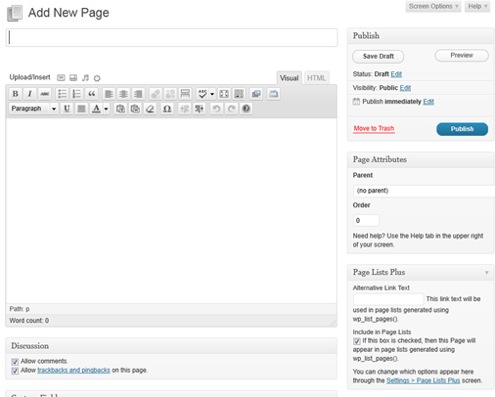
When you are ready to review the page, click ‘Preview’ and you can see what the page will look like when it goes live. If you want to save it and come back to work on it later, simply click ‘Save Draft.’ If you want to make this page go live at a certain day or time, you can click ‘edit’ next to ‘Publish immediately’ and pick the date and time you want this page to go live.
This is the same basic format you will use for a blog post. The ‘Publish’ feature (which allows the delayed posting) is a great way to help you manage your blog posts throughout the week. During an hour or so on the weekend you can develop all of your blog posts for the week and schedule them to go live on different days, giving you the effect of continuously posting to your site.
The blog is composed of pages and posts and can be customized with a multitude of widgets. In the sample site shown below, you will see that the site looks like a traditional website with top-menu navigation. The theme that is being used in this example can be adjusted to make the background lighter or darker, use or eliminate a custom logo, etc. Also in this example, all of the menu items (and drop-down menu items below them) that start with “Home” and go through “In the News” are all pages of the website that I want to keep mostly the same (although they can be edited as necessary).

The final menu item at the top right of the gray header bar is for the “Blog”, and that is the page that will be constantly updated with our new blog posts. As you can see, the single page has the headlines for multiple items that have been posted. Clicking on the title of the post will take you to a single page with full details of that particular post, shown below here:
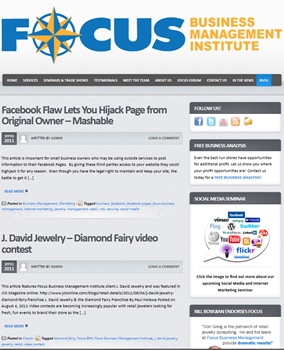
One of the most powerful features of the blog format is the ability to use widgets to easily customize the information that resides in the columns of your site. Just as there are thousands of plug-ins to help with the customization and features on your site, there are thousands of widgets available. In the image to the right, there are four widgets shown. The top widget includes social media icons with links to our social media sites. Instead of having to know HTML code, there an administration page where you simply enter the URL (website address) of your social media page. That causes the icon to appear in this widget.
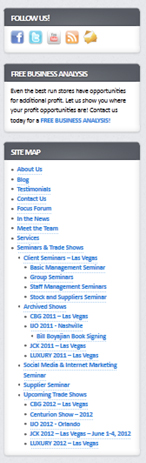
The second widget is simply a plain text widget – type in the text and it shows in this box. The third widget is a sitemap that is dynamically created by the content of your site. Each page you add to your site will automatically be listed in this page hierarchy—no extra work required on your part! The bottom widget is an image that is imported from the Kitco.com website and updates on an hourly basis showing the current spot price of gold. Other widgets allow for videos, picture slide shows, RSS feeds, and calendars, among other things, to be posted to the side columns.
One of the best things about using a blog as your website is that there are thousands of free templates, called ‘themes,’ that you can use to design your site, and changing the look and feel of your website is as easy as clicking a button. Many of these templates have a very professional feel and don’t look like a traditional blog; they look like regular websites. You can easily view how your website would look with the new theme by clicking the ‘preview’ button.
If, for example, you’re using WordPress, some of the key plug-ins that you should be using for your site are listed below:
- Google XML Sitemaps – automatically submits your sitemap to Google, Yahoo!, Ask.com, and Bing each time your site structure changes (new pages, new blog posts, etc.)
- W3 Total Cache – keeps your site ‘cleaned up’ so that the pages load faster
- WordPress Database Backup – automatically creates a back-up of your site on a daily basis and e-mails it to you
- WPtouch – automatically generates a ‘mobile friendly’ version of your site for mobile visitors
- All in One SEO Pack – Gives you easy access to your Title, Description, and Keywords for each page
- Hotfix – keeps you up to date on the interim fixes between WordPress releases
These tools will allow you to create automated back-ups for your site, generate a robots.txt file, instantly and automatically create and submit XML sitemaps to Google and three other search engines, and provide you with an instantly generated mobile-formatted site.
Whether or not you set up your site as a blog, you should definitely have an RSS feed being generated by your site. RSS (Real Simple Syndication) feeds send information to your subscribers each time you update your site. This will be important when we discuss content distribution in an upcoming article.
Jeffrey W. Arnold is a business consultant for Focus Business Management Institute an industry leader in retail jewelry consulting. Arnold has helped increase the profitability of numerous companies, ranging from start-ups to multi-billion-dollar entities. He now conducts social media and Internet marketing seminars for retail jewelers and leads the marketing initiatives for Focus. For more information on Focus and how they help increase profitability for independent jewelers, visit www.FocusBMI.com