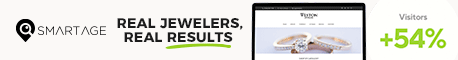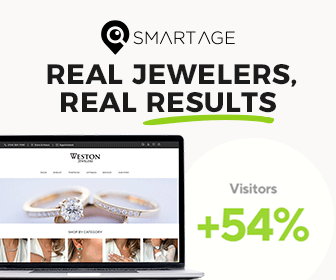Articles and News
Email Gone AWOL? Be Sure You Weren’t Blacklisted | December 28, 2010 (0 comments)

Merrick, NY--Have you ever sent an email with critical product information only to discover—when your irate customer calls back thinking you forgot—that they never got it?
If so, it may be that your IP address (the unique set of numbers that identifies your computer as the sender) has been blacklisted as a spammer. If you have, your communications—even those that recipients are expecting—are headed straight for the cyber equivalent of the proverbial circular file: the infamous spam folder, or worse--blocked altogether.
Spam may be the stuff of humor for Monty Python’s Flying Circus, but for a business that gets mistakenly blacklisted, it’s no laughing matter.
Unfortunately, it’s surprisingly easy to get blacklisted, and it’s not likely you’ll be notified that you are. Inc.com’s Technology recently published this article outlining strategies to avoid getting mistakenly identified as a spammer. Here are some tips. Inc. Technology notes these tips below apply only to those who host their own servers; if you’re using hosted email and the server gets blacklisted, there’s little you can do but complain to your provider and immediately start looking for a replacement. If you are blacklisted, though, it’s not easy to fix, so it’s better to try and avoid it in the first place.
- Test your blacklist status often, using sites like MXToolbox, blacklistedip, or repcheck,
- Don’t send unsolicited mass emails. The easiest way to get blacklisted is to send unwanted emails to people who aren’t interested in your product or service. For more information on effective email marketing that keeps you out of spam’s way, read here.
- Check your company for bots. Botnets are the most common way a server ends up blacklisted; it means one or more of a company’s computers have been infected by malware that allows outsiders to use them for unsavory tasks (like spam), usually without their owners’ knowledge.
- Observe strict security protocols. This means not only running the standard suite of security applications but also acting immediately to deploy patches and updates. Limit which web browsers employees use, and prevent access to certain dangerous sites.
- Block “port 25” on every machine except your email server. This is the generally accepted standard for most computers and servers to use for sending email to the Internet. Employee email should be routed through your server, not sent directly from their computers to the Internet, minimizing the opportunity for bots to send out spam from other workstations.
- Be aware of what your neighbors—cyber, that is—are doing. An IP address with digits adjacent to yours gets blacklisted and suddenly you are, too, through no fault of your own but simply because many blacklists automatically block other servers with too many matching digits to the offender.
Read the full text of Inc.com’s article here.