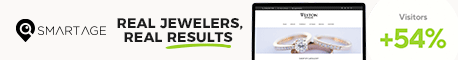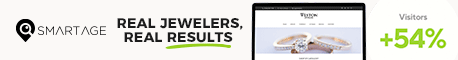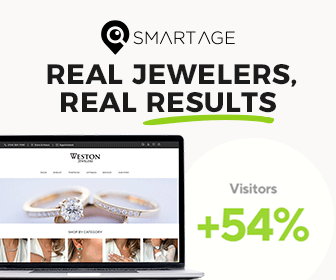Articles and News
FIVE EASY NON-TECHNICAL THINGS EVERY OWNER/MANAGER (YES, YOU!) CAN DO TO IMPROVE YOUR WEBSITE | October 17, 2012 (0 comments)

Merrick, NY—It seems like every day technology and the Internet change a bit more. It’s enough to make even an IT manager’s head spin, let alone a luxury jeweler’s. But no matter who runs your website on a day-to-day basis, as a store owner/manager, there are a few key (and thankfully very simple!) aspects to your website that you should keep an eye on yourself and not outsource.
While you personally may not want to deal with optimizing your search terms, reviewing analytics, or tweaking your keywords, you do need to make sure that your website works with the way your customers and potential customers visit. (And if you do want to handle the more technical aspects yourself, The Centurion’s Digital Primer series can take you through it step-by-step.)
Here are five simple things you as the boss can do to improve your web presence:
1. Realize that a good portion of your Internet traffic is being accessed through a mobile phone or tablet device. While a tablet format may be similar to your computer screen in size and navigational issues, a mobile phone is another challenge entirely.
Your hosting company can likely tell you the percentage of your visitors that come to your site via mobile phone. That’s an important number to know. If it’s a small percentage, you may choose to leave it alone—for now. But revisit it every few months, because mobile is the fastest-growing digital sector and in less than a year you could find yourself very far behind. If it’s already a good portion, it may be time to optimize your website for mobile traffic or even have a basic site available to mobile users (with an option to visit the full site). Again, your hosting company likely has this option available.
2. Make sure the basics are covered on your homepage. Can visitors find your phone number on every page, in an easy location? This is such a basic item, yet it’s likely that whoever developed your website stuck it on the “contact us” page or the “locations” page because that’s where most IT people think to put it. But prestige jewelers want their customers to call and want to make it easy for them to locate the number. (No one’s checking the phone book any more; most of us use a computer or mobile device to Google whoever they need to call to get a number.) The same goes for your store hours: Every page. Easy to find. Make it happen.
Consider taking it one step further. Ensure your phone number is on your page title. Why is this important? So that when a would-be customer Googles your page, your phone number comes up in the search results without additional clicking. Note: less clicking is always good, mobile phone or not.
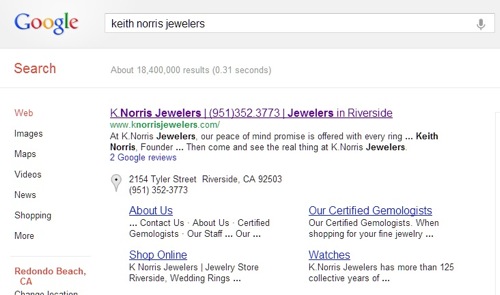
Note how Keith Norris' phone number shows up both in the first line of the Google search, and in the location pin section. This allows customers to find your key information quickly without having to click twice, while those who want to know more about you still will click through to your site.
3. Set up Google alerts to let you know when your store’s name pops up on the web. It’s free and easy and you should be seeing these, not just your web people. It’s a great way to monitor when your company pops up on the web (or your competitor’s, for that matter). Consider an alert with your company name and another for your name (as principal). Set one up for free here.
4. Make it easy for visitors to find you on social media. Add links where they are easy to find; yes, your homepage would be perfect. Same principal as in #2 above. During a time where Facebook ‘likes’ really count, make it easy for your potential fans to find you and like you. If you Tweet, consider adding your Twitter feed to your homepage, offering a glimpse at what a follower would see on Twitter.
5. Test drive it yourself! Use your own phone to access the web, especially your website. Don’t rely on secondhand info about how your site works, find out for yourself by trying to access it the way a customer will. See how easy it is (or isn’t) to find your phone number or hours, or anything else you would want to know if you were a customer. What do you look for on non-jewelry sites? Translate that to your own site. Visit your own site often. Do what you do in your physical store – walk through the front door with your fresh eyes on and see your online presence through the eyes of a web-savvy visitor. And make your company website your default home page on your web browser so you get to see it a bit more often.
While you can hire people/companies to take care of most web issues, these are the ones you shouldn’t outsource. Leave the coding to the professionals and spend your time ensuring that these basic principals are ones you keep an eye on.