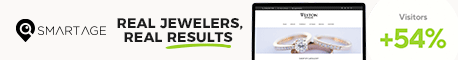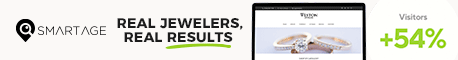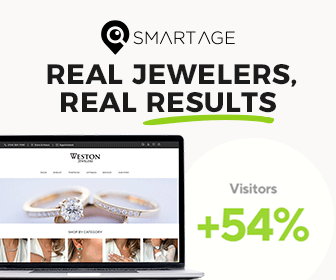Articles and News
Facebook Flop? How To Edit The Embarrassment Out | March 02, 2016 (0 comments)

Merrick, NY—Whether you are looking for an employee or looking for a job, chances are pretty darn good that Facebook is involved.
As an individual, many people have Facebook accounts. As a prospective employer, sometimes you are already connected with a job seeker and other times, you are likely using Facebook to learn what you can about them prior to hiring.
So, take a minute and check what your Facebook Activity Log has listed for you. Anything embarrassing? Anything you wouldn’t want a professional colleague or a potential employer to see? Deleting it from your timeline will help, but it may not make it vanish from Facebook entirely (it may still live on a friend’s Activity log if he/she commented on it.)
Look through the left hand column where the filters are for the Activity Log and ensure you check all relevant categories for any issues.
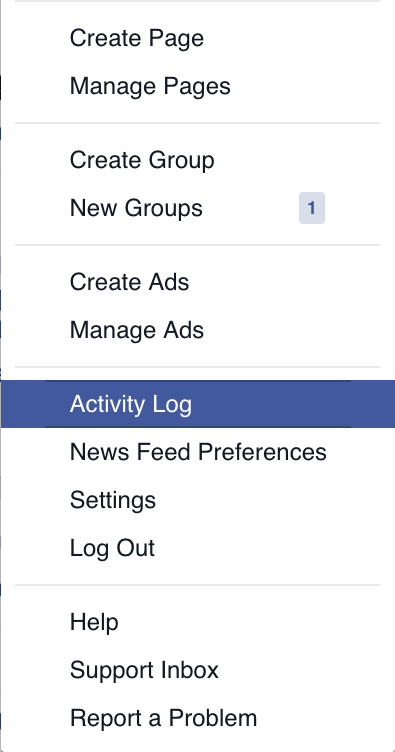
This is especially important if you have your settings to show ‘everyone’ your posts rather than just your friends. It’s easy to change your past posts privacy settings globally. Go to your account (the upside-down triangle at the top right of your screen) then go to Settings/Privacy/Who Can See My Stuff. The options to the right will walk you through any changes you want to make.
It’s important to keep up with who can see your posts, both past and present.
For even more ways to control your Facebook account see this story and to make sure your privacy settings are up-to-date, here.