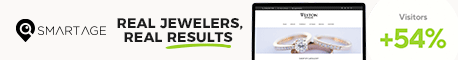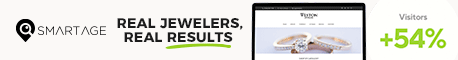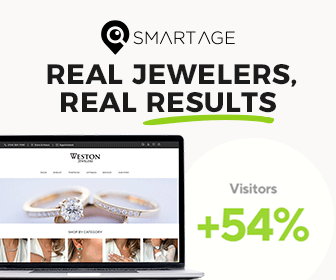Articles and News
How To Create Your Own Snapchat Geofilter | June 28, 2017 (0 comments)

Plano, TX—“Did you snap it?”, “Hold on, let me snap this!”, “Snapchat that to me?” These are all common phrases you’ll hear today from savvy millennials who love to share photos of their everyday lives. And we love them for it!
Snapchat is a fun, quick way to share photos with your friends. The best part? Photos disappear after 24 hours unless you save them to your camera roll! This “real time” mentality allows for users to post more frequently and more enthusiastically. It’s all about “capturing the moment.”
But as retailers, where do we come in? After all, we’re not hosting parties for Millennials, we’re hard at work behind the counters! Well, don’t worry, there are many things retailers can do to jump on the Snapwagon. One of them is to create your own Snapchat geofilter!
Imagine a couple is shopping and taking “snaps” of all your gorgeous rings. What if there were a filter with your store’s name on it that they could use?? Or perhaps, they have just purchased something, so how about a “selfie” using YOUR branded filter? Here’s how to make it happen!
Step 1 – Visit the Snapchat Geofilter website and click on “Create Your Own Geofilter.”

Step 2 – Click on “Business” filters for events, restaurants and businesses. This will take you to the page where you will upload your artwork.
Step 3 – Upload your geofilter! You can create one yourself or design one online using Snapchat’s design tools. If you’re building your own, be sure to use a transparent background. The dimensions should be 1080 x 1920 pixels. Luckily, Snapchat also gives you templates to use here. Do not use hashtags, contact information like URLs, social media handles, or photographs of people, as these are not allowed in filters. You can however, use your LOGO or other fun creative elements. If your store has a color scheme try incorporating some of those as well.
Step 4 – Once you’ve uploaded your graphics, you’ll be asked to choose the dates you want your Snapchat filter to show up. This is perfect for trunk shows or other events! Or if you want to just want to run the filter for a peak season, you can do that too! Keep in mind, the longer your filter is up, the more expensive it will be, so choose your dates wisely! For long term filter options, you’ll need to add that on when you place your order. The non-refundable annual plan will automatically renew at the then-current price. Long term filters include benefits such as reporting, ability to change the creative as well as a discounted annual price.
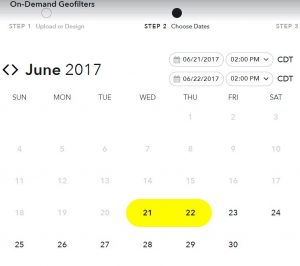
Step 5 – Think about where you want your Snapchat filter to show up and draw your geofence using the Google map. Snapchat will estimate the cost of your filter based on the perimeter you choose. Test your filter in certain areas to start, then you can consider expanding into nearby locations.
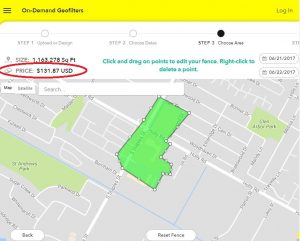
Step 6 – SUBMIT and PAY! Once you’ve submitted your filter you will receive an e-mail letting you know that your filter is under review.
Step 7 – Use your filter! Promote your filter! Remind your customers that your story has a fun filter to use, this will make their experience even more enjoyable and they’ll love how “fancy” you are! Share your images on social media too for a little extra exposure. * Don’t forget, you can add your “snapcode” on your advertising to gain new followers. For even more fun things you can do with your snapcode, check out this article.

Step 8 – Check your metrics. Was it successful? Snapchat provides basic usage data such as the amount of views, impressions and conversions. Impressions occur when consumers view your filter in their “filter options” by swiping. Conversions are the amount of times your snap filter was actually used, sent and cataloged on someone’s photo. Views occur when someone has viewed your snap being used either in a friend’s photo or on a story.
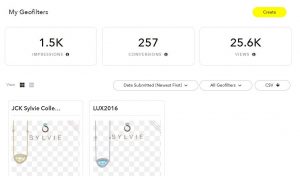
There you have it. That’s not as difficult as you thought it was, huh? Happy snapping!

Sylvie Levine is principal designer of Sylvie Collection, a bridal collection made by a woman for women, and the author of Sylvie Says, an educational blog and newsletter for her jeweler clients. “We work very hard to provide our retailers with this added value service in order to educate them on current marketing trends and tactics,” she says. “We all have to work together to be successful!” This article was reprinted with permission from her July Sylvie Says newsletter. To see the original text, click here.