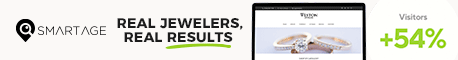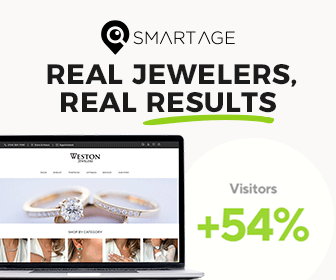Articles and News
HOW TWEET IT IS! USE TWITTER EASILY AND EFFECTIVELY TO MARKET YOUR BUSINESS | October 19, 2011 (0 comments)

In our seventh installment of The Centurion's exclusive Digital Marketing Primer series, author Jeffrey Arnold explains the easiest and best ways to use Twitter, a powerful social marketing tool.
Las Vegas, NV--Twitter is one of the most difficult of all social media tools to understand. You may think, “Why would I want to follow someone to see when they are eating dinner, going to the grocery store, taking a nap?” We’ve all heard the stories about the people who tweet about everything. But in business, we don’t want to do that.
Think of Twitter as an information-sharing device. If you wouldn’t typically share the information with your staff, don’t share it on Twitter. Just as you must post only useful information on Facebook, only post useful information on Twitter. The biggest difference between using Facebook and Twitter is that you can post more often to Twitter and it won’t be considered over-use. The average Twitter user is using the service for 20 minutes at a time sporadically throughout the day, so posts that show up every few hours probably won’t hit the same user base twice.
Here is a glossary of basic Twitter terminology:
- Tweet – a short, 140 character message that you send via Twitter.
- Retweet - forwarding someone else’s tweet to your followers
- Follower – someone with a Twitter account who has your tweets show up on their main Twitter page
- Hashtag – the number sign, or pound sign (#) is referred to as a ‘hashtag’ in Twitter, and it signifies a keyword that is important for the tweet being sent. For example, #CenturionShow would indicate that this tweet is related to the Centurion Show, even if the tweet itself didn’t contain that phrase
- Mentions/Replies – the use of the ‘@’ symbol is a way to mention a specific user or to reply to a particular user. For example, if I wanted to publicly make a comment to the user “CenturionShow”, I would send a tweet that begins: “@CenturionShow …”
- Direct Message – within the Twitter system you can send a direct message to another user that follows you. This is a private message and does not show publicly.
Tweets and Retweets. Retweeting is a very powerful way to distribute information and to help show others that you are supporting them. Use Twitter to follow a variety of people, but put them into ‘lists’ so that you can easily track your groups. Create a ‘clients’ list for your clients, an ‘industry trades’ list that has all of your industry information, a ‘quotes’ list for famous or interesting quotes, and maybe even a ‘funny’ list of some people who are posting humorous things that are clean enough for business distribution. This will allow you to separate out the clutter, so you can easily look at and engage with your clients’ tweets without having to read through all of the tweets coming through (which becomes nearly impossible when you follow a large number of people on Twitter).
The idea behind the user of Twitter is for people to want to follow you because they are interested in your posts. You want to be their ‘source’ for industry news and information. If you follow the industry trades and retweet things that you find of interest, they will know that instead of them filtering through all the industry trades, they can just follow you and you will give them the highlights.
The biggest complaint I hear from people about Twitter is that they don’t have time to constantly monitor tweets. The good news is you don’t have to. By spending five minutes per day reviewing tweets and retweeting pertinent information, you can keep your interaction going. Remember, if you set up your sites and social media in the manner described above, you are going to have Ping.fm distributing all of your blog posts to your Twitter account, so new postings shouldn’t require any time. Ping is a distribution service I’ll discuss in our next article.
Twitter Tools. There are a number of tools that you can use to manage your Twitter account and monitor its usage and posts. SocialOomph, Twollow, and TrueTwit are some Twitter-specific tools we will examine here. (The next installment will cover the usage of Ping, as I mentioned above, plus HootSuite, TweetDeck, and Seesmic, and how they can be used to manage all your social media sites, not just Twitter).
Here is an overview of some of the features of these tools. I recommend that you visit the sites of each, as they all have much more functionality than listed below.
SocialOomph is one of the most popular Twitter tools, because it allows you to automatically send a Direct Message to everyone who follows you. A Direct Message is, just as it’s called, a direct message to the individual account of the person who followed you. It is person-to-person communication and is not public. It is similar to an e-mail or a ‘message’ in Facebook. With SocialOomph you can set up your account so that every person who follows you on Twitter will get some sort of automated reply (example: Thanks for following my Tweets. Let’s connect on FB: http://www.[yourfacebookpage].com). Many people who are using Twitter casually (not posting lots of Google fodder) will read that direct message and think that you have gotten back to them quickly and you are actively monitoring your Twitter account. For those ‘hard-core’ users of Twitter, they will know of this tool and will understand that the message was probably automatically generated.
With SocialOomph, you can also auto-follow anyone who follows you (social media is all about reciprocation, so automatically following your followers can be beneficial), or the system can queue these accounts up so that you can easily review them and then follow them, if you would prefer to do the following manually.
This service also allows you to schedule tweets, so if you wanted to schedule a number of tweets (outside of your blog posts), you can do that, too. This means that you could spend just 10 or 15 minutes on a weekend setting up all of your tweets for the week or month.
Twollow. One of the hardest (read “time consuming”) things to do is to find the right people to follow on Twitter. You have to enter your search term, look at the results, and click on the ‘follow’ button for each one. Lather, rinse, repeat – again and again. With Twollow’s basic service ($14.99/mo), you can enter up to 5 search terms and the service will automatically pull up Twitter accounts with those search terms in their tweets. A good example of keywords would be to search for something in your local area. For example, if you are located in Williamsville, WI, you could search for #Williamsville or #Madison to find people who are mentioning one of these two local areas. You need to keep in mind that you are looking to mark to your immediate local area, so using local terms is helpful. Once you have the search completed, you can easily, and in bulk, select the users and click ‘follow’. Additionally, you can bulk ‘unfollow’ people who haven’t followed you back.
TrueTwit. As with any popular software and/or social media system, once a service is popular there are bound to be pieces of software that exploit the power that it has gained. There are many types of software out there that are auto-creating accounts and generating millions of tweets. These services are following as many different accounts as they possibly can so that they can tweet advertisements. Consider it Twitter spam. TrueTwit is a service that was designed to filter out this spam. TrueTwit requires the user to verify their follow request by clicking a link that verifies their identity. If the follower has their own TrueTwit account, they are automatically approved.
One of the greatest benefits to Twitter is that, just as you are retwteeing content from others, people who are following you will retweet your information to others. If you have a particularly powerful, insightful, helpful, or funny tweet, it isn’t unusual for others to tweet it out to thousands of their followers. If you happen to catch the attention of some of Twitter’s most popular users, it is possible that your tweet may get resent to hundreds of thousands of users.
That’s pretty powerful for a free marketing tool.
.jpg)
Jeffrey W. Arnold is a business consultant for Focus Business Management Institute an industry leader in retail jewelry consulting. Arnold has helped increase the profitability of numerous companies, ranging from start-ups to multi-billion-dollar entities. He now conducts social media and Internet marketing seminars for retail jewelers and leads the marketing initiatives for Focus. For more information on Focus and how they help increase profitability for independent jewelers, visit www.FocusBMI.com