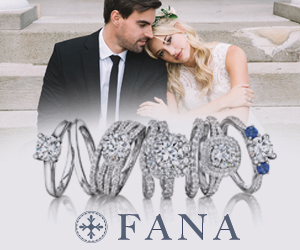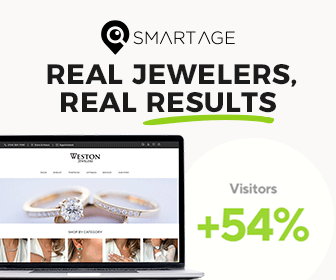Sales Strategy
Maximizing Your Business Reach with an Optimized Store Locator June 17, 2024 (0 comments)
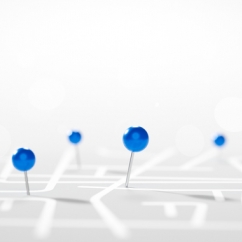
Watermael-Boitsfort, Belgium--Linking online browsing with in-store shopping is essential for success in the modern retail environment. A store locator guides potential customers to your stores and enhances their shopping experience.
[Image via istockphoto.com]
As highlighted in an article on Mobilosoft, a store locator supports the ROPO trend—Research Online, Purchase Offline—by providing essential store information to convert online interest into offline sales.
A store locator offers more than just a map. It provides store addresses, opening times, and directions, streamlining the customer journey. It also enhances local SEO, drawing more organic traffic to your website and providing valuable customer interaction data.
Key Benefits and Features of a Store Locator
Enhancing Customer Experience
An optimized store locator improves customer experience by providing clear, accessible store information. The article notes that this reduces frustration and smooths the transition from online browsing to in-store purchases. Real-time updates on opening hours and inventory levels are crucial for maintaining customer trust and satisfaction.
Driving In-Store Traffic and Sales
A store locator boosts store discovery, increasing foot traffic and sales. Detailed directions and information on amenities, such as parking or public transport options, reassure customers. Paired with promotions or events, this functionality can significantly increase store visits.
Boosting Local SEO
A store locator enhances visibility in local search results. The article adds that each store’s page serves as unique content enriched with local keywords, essential for local SEO. These pages help search engines understand your business's geographic relevance, improving your rankings in location-based searches. Including customer reviews and ratings further enriches this content, making it more attractive to search engines.
Collecting Valuable Analytics
A store locator offers valuable analytics that can inform business decisions. By analyzing user interactions, such as search terms and locations, you can gain insights into customer preferences and regional demand trends. This data is invaluable for shaping marketing strategies, determining store placements, and managing inventory.
Core and Advanced Features for Optimization
Core Features
- Interactive Maps: A responsive map interface enables users to navigate by zooming and panning.
- Location Detection: Uses GPS or IP address to suggest the nearest store.
- Detailed Store Information: Includes address, contact info, operating hours, and available services.
- Search Filters: Allows users to refine searches based on services, product availability, or hours.
Advanced Features
- SEO Enhancements: Tailor each store location page with local keywords and structured data.
- Real-Time Updates: Keep store hours, promotions, and inventory current.
- Customization and Branding: Align the store locator's design with your brand identity.
- Mobile Optimization: Ensure a seamless user experience on mobile devices.
- CRM Integration and Analytics: Link with CRM systems to gather customer interaction data.
Best Practices for Optimizing Your Store Locator
Choosing the Right Technology
- Platform Selection: Decide between a custom solution or a third-party service based on cost, scalability, and integration ease.
- Speed and Performance: Optimize for speed with efficient image use, browser caching, and minimal code.
Enhancing User Experience
- Responsive Design: Ensure the store locator works seamlessly across all devices.
- User-Friendly Interface: Design a clear, intuitive search function with straightforward labels and a clean layout.
Local SEO Enhancement
- Localized Content: Develop unique content for each store page, including local landmarks and directions.
- Keyword Optimization and Structured Data: Use relevant local keywords and structured data to enhance search visibility.
Regular Updates and Maintenance
- Accuracy of Information: Consistently update store hours, contact details, and available services.
- Error Monitoring: Regularly check for and correct errors, such as broken links.
Learn more in this article on Mobilosoft.